Networking between Windows 8 host OS and OpenSUSE 12 VM
Home Network Stack.
Comcast Internet service (DHCP)
Motorola Cable Modem
TP-LINK TL-WDR4300 WIFI router.
Windows 8 host operating system
OpenSUSE 12.2 guest VM.
Oracle Virtualbox 4.2
What we want to achieve?
#1 Windows 8 host operating system should be able to communicate with the OpenSUSE Guest VM and vice versa.
#2 OpenSUSE should be able to communicate to the router as an independent machine and should be assigned it's own IP.
#3 OpenSUSE VM should always be assigned same IP address in a DHCP based setting.
Step 1
Right click on the guest OS and navigate to "Network" as shown in the screenshot below.
We are selecting "Bridged Adapter" to bridge both host and VM.
Name of the network card will depend on your system hardwareconfiguration, My desktop connects to the WIFI router using an ASUS WIFI network card, you will have to select the name of network card based on your system configuration.
Step 2
Launch the Guest VM and sudo to root user.
type /sbin/ifconfig to validate if an IP address has been assigned.
you should be able to see text highlighted on the screenshot below, this indicates Guest VM has been assigned 192.168.0.102 IP address.
Step 3
You should be able to see your guest VM listed in your WIFI router admin UI.
Step 4
Now you should be able to ping guest VM IP address from host operating system and vice versa, following screenshot shows the ping test on my machine.
Step 5
Optional: Following steps shows how we can bind guest VM mac address to an IP adddres, this setting will ensure that the IP address of Guest VM never changes, you may have to look into your WIFI router documentation to see if following configuration is supported.
You should be able to see your guest VM listed in your WIFI router admin UI.
Step 4
Now you should be able to ping guest VM IP address from host operating system and vice versa, following screenshot shows the ping test on my machine.
Step 5
Optional: Following steps shows how we can bind guest VM mac address to an IP adddres, this setting will ensure that the IP address of Guest VM never changes, you may have to look into your WIFI router documentation to see if following configuration is supported.
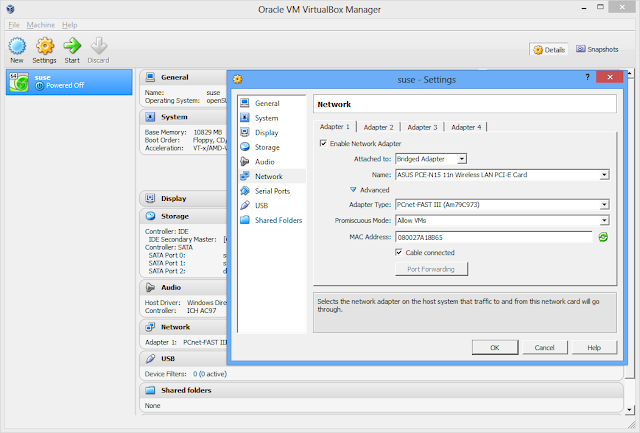





0 Response to "Networking between Windows 8 host OS and OpenSUSE 12 VM"
Post a Comment